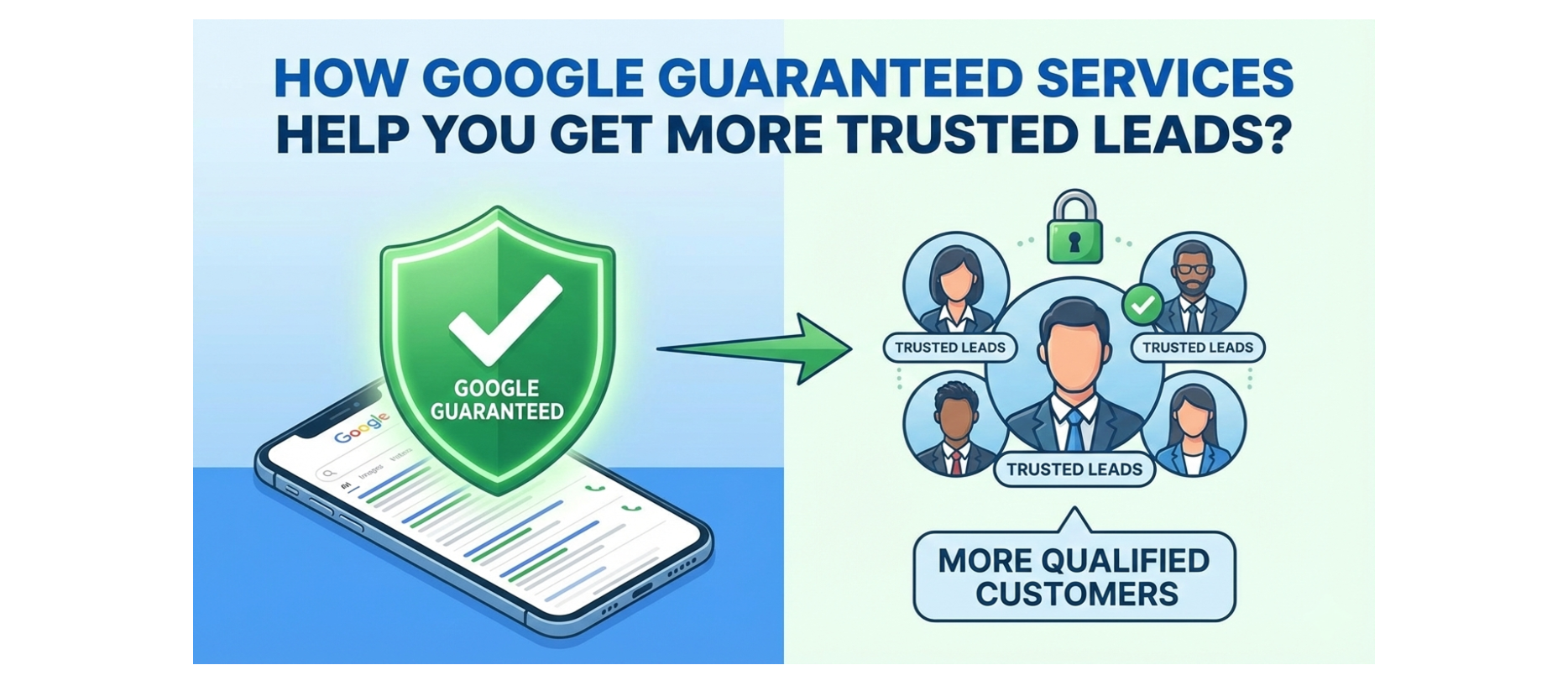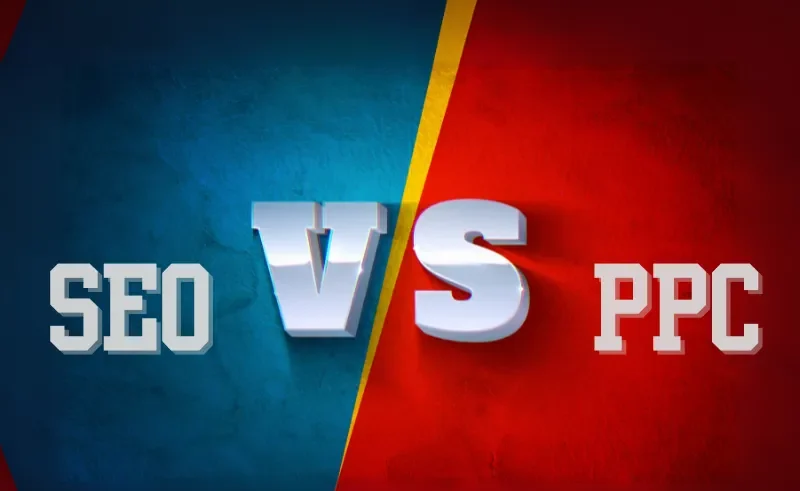TikTok has transformed from a short-form video app into a powerful e-commerce platform. With its unique “shoppable video” and “live shopping” features, TikTok is no longer just for entertainment—it’s a massive marketplace where creators and brands are turning views into sales. If you’ve been thinking about getting in on the action, this guide will walk you through everything you need to know to get started with TikTok Shopping.
What is TikTok Shopping?
TikTok Shopping is an in-app e-commerce solution that allows users to discover, browse, and purchase products without ever leaving the TikTok app. It’s a seamless experience that capitalizes on the platform’s ability to drive trends and viral content.
There are two main ways to use TikTok Shopping:
For Sellers (Brands & Businesses)
This is for individuals or businesses that own and sell their own products. You can create a dedicated storefront on your profile, link products in your videos and live streams, and manage everything through the TikTok Seller Center.
For Creators (Affiliate Marketers)
If you’re a creator or influencer, you can partner with brands to promote their products and earn a commission on every sale. This is an excellent way to monetize your content without having to manage your own inventory or shipping.
Step 1: Sign Up on TikTok Seller Center
The TikTok Seller Center is your command center for all things related to your shop.
Navigate to the Seller Center: Go to the TikTok Seller Center website and choose your country.
Create Your Account: You can sign up using your TikTok account, a business email, or a phone number.
Choose Your Business Type: Specify whether you’re an individual seller or a registered business (e.g., a corporation). This will determine the documents you need for verification.
Step 2: Complete Your Business and Identity Verification
This is a crucial step to ensure the legitimacy of your shop.
Provide Your Details: Enter your business name, address, and contact information.
Upload Documents: For an individual, you’ll need to provide a government-issued ID like a driver’s license or passport. For a corporation, you’ll need a business license or registration in addition to a legal representative’s ID.
Wait for Approval: TikTok will review your application. This process can take a few days. Once approved, you’ll receive a notification.
Step 3: Link Your Bank Account
To get paid for your sales, you’ll need to link a bank account. Make sure the account name matches the name you used for registration to avoid any issues.
Step 4: Add Your Products
Now for the fun part!
Manual Upload: You can add products one by one by entering details like the product name, description, price, and images.
Bulk Upload: For a large inventory, use the batch tool. Download TikTok’s spreadsheet template, fill it out with your product information, and upload the file.
Sync with E-commerce Platforms: If you already have a store on a platform like Shopify, you can use the TikTok for Shopify app to seamlessly sync your product catalog and inventory.
Step 5: Set Up Shipping and Returns
Configure your shipping settings, including your warehouse or pickup address and a return address. This ensures a smooth fulfillment process for your customers.
Key Features to Leverage for Success
Once your shop is live, it’s time to start selling. Here are some of the most effective features you can use:
Shoppable Videos
Create engaging, short-form videos and tag your products directly in the content. A small shopping icon will appear, allowing viewers to tap and purchase instantly.
LIVE Shopping
Go live to demonstrate your products in real time, answer questions, and create a sense of urgency. You can pin products during your live stream, making it easy for viewers to add items to their cart.
Product Showcase
This is your in-app storefront. On your TikTok profile, a shopping tab (or bag icon) will appear, leading users to a curated page of your products. Make sure this page is well-designed and easy to navigate.
Creator Collaborations
Partner with influencers and creators to promote your products. Their recommendations can build trust with their audience and drive significant sales.
A Few Things to Keep in Mind
Remember to check TikTok’s eligibility and product policies to ensure you can sell your items. Focus on creating high-quality, engaging content that genuinely connects with your audience. Excellent customer service will boost your ratings and help you build a trustworthy brand.
Eligibility
TikTok Shopping is not available in all regions and has specific requirements. Make sure you’re in a supported country and meet the age and account status criteria.
Prohibited Products
Be aware of TikTok’s policies regarding prohibited and restricted items. These can include counterfeit goods, certain types of supplements, and other regulated products. Always read the terms and conditions carefully.
Quality is Key
The TikTok algorithm rewards high-quality content and reliable sellers. Focus on creating authentic, entertaining content and providing excellent customer service to boost your visibility and ratings.
Conclusion
By now, you should have a solid understanding of how to get started with TikTok Shopping. It’s a powerful platform that bridges entertainment with e-commerce, offering a unique opportunity to turn views into revenue. Whether you’re a brand selling your own products or a creator looking to monetize your influence, the key is to create authentic, engaging content that resonates with the TikTok community. Start small, experiment with shoppable videos and live streams, and always prioritize building trust with your audience. The world of TikTok Shopping is vast and growing, and with the right approach, your business can truly thrive.